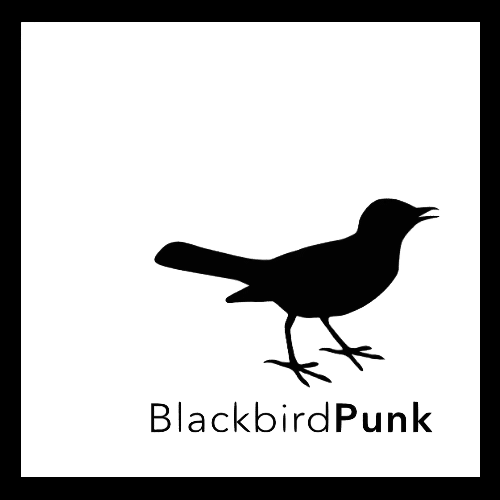Plugins are in everyone’s mind who use WordPress as their Content Management System. In fact, plugins are like little programs that run with your WP installation.
But most people don’t really know what plugins to use or what to take care of when installing them. If you are totally new to this topic, please read my guide to WordPress for Music Experts.
There is a WordPress plugin for every problem
Here’s the deal: it’s very tempting to get a plugin for any problem you come across. However, very often you can solve it anyway yourself. For example, there are many plugins for SoundCloud. In contrast, just embed the code snipped within your page.
That way you can save yourself a lot of hustle. Even though plugins are so convenient, you have to enjoy them with caution.
In particular, not all plugins are developed to the same standards. They all sound great when you read the description, but once installed, they can slow down your website significantly.
Choose your plugins carefully
I always test the page speed of my website before installing any new plugin, and then after the installation. That way, I can keep an eye on any bad boys and act quickly.
Why does that matter? One ranking factor for Google search engines is how quickly a website is loading. If your WordPress backend is cramped with numerous plugins then chances are that you’ll feel the penalty later on your page speed test.
Make sure your plugins are GDPR conform
Also, always make a backup of your site in case a plugin is not behaving very well. In light of the new GDPR regulation concerning data protection, you have to choose your plugins accordingly.
Some plugins make a connection to a third-party server while doing their thing. That means that there is a potentially hazardous moment for your website visitor being hacked at that specific moment.
Now, you might be wondering what are the 10 best WordPress plugins for music industry experts?
Fear not! Here is a comprehensive list of must-have WordPress plugins that will serve any music industry expert well.
#1. WordPress Security Plugins
First things first, you want to install a security plugin. That helps you fight off any hacking of your website. What is more, they scan your theme for malware.

In fact, I made good experiences with Wordfence. With over 3 million downloads, it is without a doubt one of the most popular security plugins out there. You can scan your WordPress installation with it to see if there are any issues.
#2. Best SEO Plugin WordPress
Equally important, a good SEO plugin. SEO stands for search engine optimization.

The Yoast SEO plugin is the most downloaded plugin (5 million downloads) when it comes to SEO. Uniquely, it creates kind of a SEO stoplight system underneath your blog post or page. As a result, when you write content, the plugin simultaneously crawls your text and scans it for SEO issues. What is more, it will tell you if your text is easy to read or if you have enough words, for example. Also, it controls your meta description for the Google search and much more!
#3. WordPress Cache Plugin
A cache plugin helps your site to become faster. Notably, by caching the information on the site.
In other words, “Web browsers, such as Internet Explorer, Firefox, Safari and Chrome, use a browser cache to improve performance of frequently accessed webpages. When you visit a webpage, the requested files are stored in your computing storage in the browser’s cache.”

For this reason, one of the best cache plugins is the W3 Total Cache. It has nearly three thousand 5 star ratings at WordPress.org and performs very well.
#4. Page Speed Optimization Plugin

In order to further amp up your page speed, an optimization plugin could be handy. In this instance, you could go with Autoptimize, for example.
It is a much-used interface for WordPress. Specifically, because of it dealing with all those little problems you have with the CSS (cascading style sheet).
In other words, it helps to tidy up all those files your website needs for the ‘look’ of it. They can become huge file sizes and clump up your page speed. Better to deal with it!
#5. WP eCommerce Plugin
If you want to sell anything over your website, then an eCommerce plugin comes in handy. No matter if you have a little webshop for your speciality vinyl or a merch store. For one thing, an eCommerce plugin helps you sell your products over your WordPress site.

WooCommerce is one of the most popular plugins for WordPress when it comes to eCommerce. It has over 5 million downloads and comes with a lot of extensions. For example, you can add on PayPal payment.
#6. WP Live Chat Plugins
When it comes to choosing a live chat plugin, there are many things to think over. For example, are your fans spending more time on social media and just come over to your site to buy something from the merch store?

Let’s head back live chat plugins. WP Live Chat Support is a popular one. After the installation, a little chat symbol pops up on your customers’ screen.
They now can chat with you directly. By all means, that helps to generate contacts and shows the customer that you are open for them.
#7. Best WP Events Plugins
If you are hosting lots of events, a plugin might be an easy way to get out of the way of endless coding.

Here, The Events Calendar, promises the best results. You can create events within moments, save venues and organizers for later and you can change the view to month.
In contrast, if you only want to display the tour dates of your musicians, I would suggest another route. Songkick, the company who supplies tour dates to Spotify, Pandora, SoundCloud and more. They have a tool called TourBox. In fact, you can implement their API into your website. That means that you only have to take care of tour dates in one place. With multiple outlets for them.
#8. Multilingual Plugins
If you have an international fan base but might be located in Sweden, you probably want your website to be in Swedish as well as in English. Now you are probably in search of a good multilingual plugin to help you switch between the different languages.
![]()
After reading point #5, you might consider getting WooCommerce for selling products over your website. Keeping in line with that is the WPML for WooCommerce plugin. It helps you to set up everything multilingual, from your web shop to your website.
#9. Backup Plugins
If you are not experienced with code or the interface of your web server, doing a backup manually can be daunting. However, it is nonetheless incredibly important to do regular backups. That can save you if a plugin installation has ruined your side of if your theme stopped working.

But fear not! Again, there is a perfect plugin for that job. Updraft Plus is widely used and helps you stay on top of those feared backups. You can back up directly into your cloud storage or you get the backup send per email. What is more, you can automate backups as well as restoring directly from Updraft Plus.
#10. Best GDPR Cookie Plugin for WP
Last but not least, here comes one of the most important plugin solutions. Getting your website to the standard of the updated GDPR Cookie policy can be a pain.
I feel you. However, that doesn’t mean to put your head into the sand and leave the problem alone. Nobody wants to get sued over 20 million dollars, right?

Cookie Notice for GDPR is one of the plugins that can help you get the job done. However, it is important to stress that you are not going to be GDPR compliant by just installing a plugin. But it can help definitely.
Plugins aren’t like chocolate, the more isn’t the merrier
To sum it all up, plugins are incredibly helpful in getting your WordPress installation to where you want it to be. They let you customize, adapt and organize your website just like you need it to be.
Since they are easily adaptable, they occur quickly after a new regulation has been passed. Just like with the GDPR data protection policy.
However, you have to be careful with your selection. In the best case, they only slow down your website.
In the worst case, they harm your site. Be reluctant when it comes to plugin solutions and always try and solve any problem organically first.
If you keep that all in mind, there is nothing in the way of a happy WordPress life.