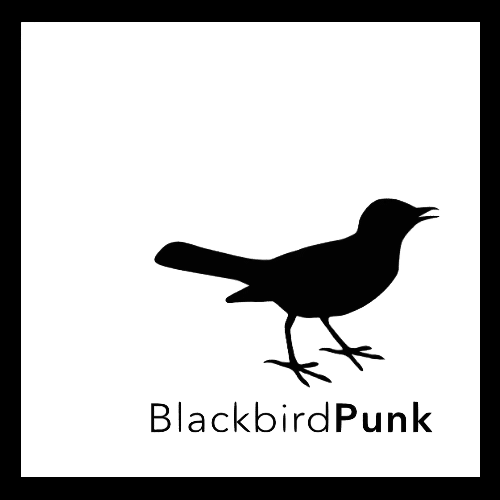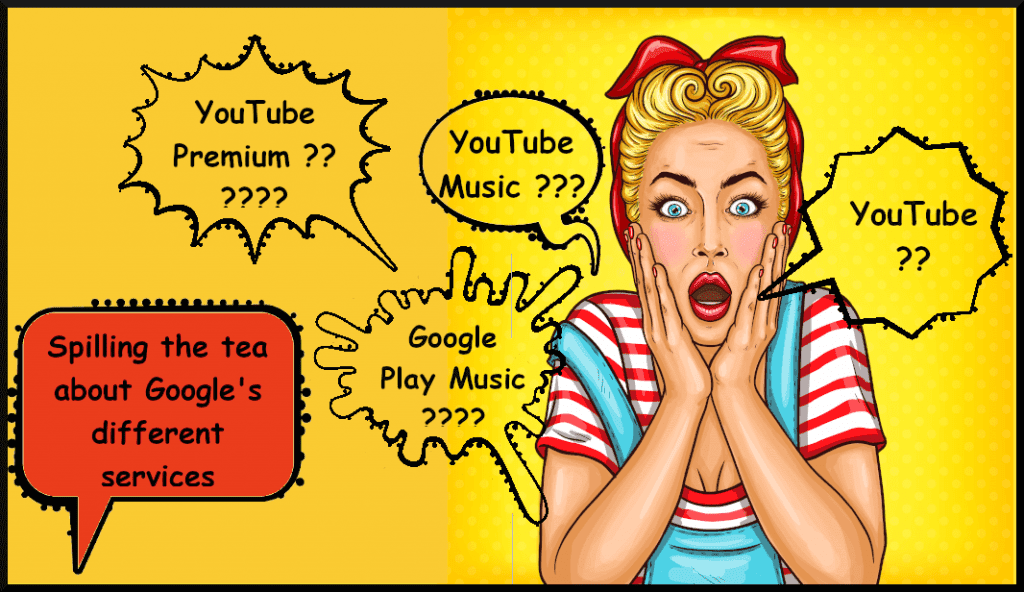YouTube Music
YouTube has been around since 2005. It started its life as a platform for video upload. Anyone can upload videos and consume them. Google bought the innovative platform in 2006.
For the longest time, it just lived on. Concentrating on its mere video hosting job. But sooner than later, music made its way onto YouTube.
People uploaded self-recorded cover of popular songs. Or they uploaded whole music albums as a video still. Making use of the playlist function, you could (and still can to some extent) listen to music for free without any limit.
The music industry forced Google to come up with a solution concerning copyright infringements. The result was the Content ID system.
Read The Ultimate Guide To: YouTube for more information about YouTube and the Content ID.
How come Google has all these different services?
Google originally bought YouTube for its monopoly on video. That was, as mentioned before, in 2006.
Then it started Google Play Music in 2011 as a music streaming service. In 2015 Google launched YouTube Music in order to profit from the people who use YT mainly for music consumption.
The update in 2018 is the logical consequence. Google wants to merge video and music consumption into one service.
The different payment situations occur because, at every step, Google tried to implement a paywall.
That is when you can access a service for free (with ads). If you want to enjoy it without ads you need to pay. The paywall is the barrier between ads and undisturbed consumption.
All the differences explained:
YouTube
To make it very short, Youtube is an online platform where everyone can upload videos. As well as consuming them. You can create own playlists. What is more, you can subscribe to any channel. It is for free and powered by adverts.
YouTube Premium
For €11.99/month you can pay for access to YouTube Premium. Former known as YouTube Red, it had an update in 2018.
This package offers you multiple options for one payment. You can consume any video on YouTube without ads.
Download videos if you want to watch them on the go without internet. The video will keep playing in the background. Even if you leave the app and open another one.
To make things complicated, you also get access to YouTube Music Premium via the YouTube Premium (former YouTube Red) subscription. More to YouTube Music (and YT Music Premium) in a second.
The YouTube Kids app is also included in the YouTube Premium deal.
As well as Google Play Music. This service has been around for a while. There are rumours that Google will shut this down. However, nothing has happened yet.
The newest addition is YouTube Originals. TV-like productions that you can only enjoy with YouTube Premium. There are plans to make it broadly accessible in 2020 over YouTube (with ads).
YouTube Music
YouTube Music is already around since 2015. However, the YouTube offshoot started its life as a mere music video service.
The plan was to catch all the people who use YouTube only for music consumption.
In 2018, YouTube Music had a massive update. Now it includes a web-based desktop player and an overhauled mobile app.
From being a music video service it evolved into a fully equipped music streaming service.
The recommendations metadata is very dynamic. YT Music uses AI technology to allow consumers to search for songs based on lyrics and descriptions.
There is still a lot of space for improvement for the streaming service. Google Play Music lets you upload your own MP3s.
That way you can create your own streaming service. Having both the music offered by Google and your own. However, this popular feature is still missing from YouTube Music.
Google positions the free of charge service in straight competition to Spotify and Apple Music.
YouTube Music Premium
Pay €9.99/month and you have ad-free access to YouTube Music. Again, you can listen to music in the background, download songs for offline playing and watch music videos.
However, if you only purchase the YouTube Music Premium (the streaming service/ without ads) subscription you will not have access to YouTube Premium (the video platform/ without ads).
That means, if you switch to YouTube from YT Music Premium, you’ll see all videos with ads. (I know it’s confusing).
Google states that:
“With YouTube Music Premium, you can:
Enjoy millions of songs and videos in YouTube Music without ads.
Download songs and videos to your mobile device for offline listening.
Keep your music playing while you use other apps, using background play.
Listen to music on your Google Home or Chromecast Audio. “
source
YouTube Music/ Premium is currently available in 78 countries.
Google Play Music
Launched in 2011, Google Play Music is a service for streaming music.
- Recommendations that adapt to your tastes
- Listen on Android iOS, and the web
- Upload up to 50,000 of your own songs
- Radio for your mood, activities and situations
- Skip as many songs as you want
- Ad-free, uninterrupted listening
- Access 40 million songs on-demand
- Download your music and play it offline
- YouTube Music included
*source
Google Play Music’s Future
However, the long-standing service will eventually shut down in favour of YouTube Music. Google stated that it will put an end to Google Play Music in the foreseeable future.
In April, the artist hub within Google Play Music closed down, redirecting artists to YouTube for Artists. You cannot upload music as an unsigned indie artist anymore.
On September 27th, Google announced that Google Play Music will no longer be a default installation on Android mobile phones.
You also can’t gift someone a subscription to Google Play Music anymore. Yet another indicator that Google is actively working on merging both services.
When this process will be complete is still unclear. However, the signs show clearly that it isn’t far from completion.
YouTube Music and more, what service should I get?
In the first place, there is arguably a lot of confusion and frustration concerning all these different music services.
Google is the clearing and hustling in the background. For now, your best bet is to identify what your primary needs are.
If you only use YouTube in order to listen to music, then go for YouTube Music. And if you want the experience to be ad-free, treat yourself to the Premium.
However, if you want the whole package and willing to pay 3€ more, then the YouTube Premium service is your best choice. Here you will get the most for your buck and the widest access.
If in any case, you are an old Google Play Music aficionado. Stay there as long as you can bear it. Don’t make the move before YouTube Music is fully-fledged.
To say nothing of confusion, you got overly confused and now have multiple subscriptions? Google has a written a guide for that case.
I hope your confusion is slightly better now. With Spotify, Tidal etc. there is fierce competition on the market for music streaming.
YouTube Music is now competing with them. However, it is the only one with broad access to the video platform powered by Youtube and its users.
It will be a hot topic for some time to come!