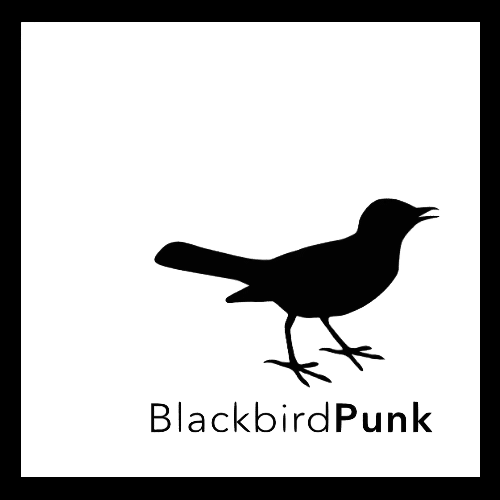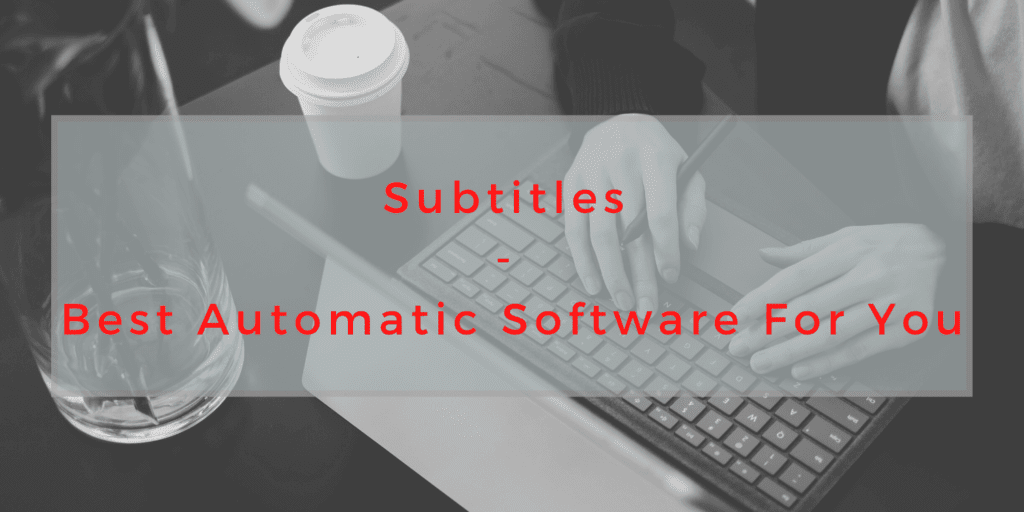Subtitles have become a vital part of any video editing process. In fact, it is even a ranking factor in the YouTube algorithm.
This is crazy: the YouTube algorithm can’t hear (or see for a matter of fact). What does that mean: it means that the algorithm can’t decipher spoken words in a video.
However, if you provide captions the algorithm can indeed process them. The YT algorithm works to always deliver the best content that matches your search query.
If the words the algorithm reads in the subtitle match with a query, the video will be much more likely to be presented. Of course, this is not the only ranking factor within YouTube.
However, it is an easy one to get right. What is more, subtitles help deaf people to enjoy your content, too.
Not just that, perhaps you speak in a difficult dialect that is hard to follow? Subtitles will make your speech be more approachable for everyone.
Another important fact to think about is the location of your fanbase. If you have a lot of fans in Mexico City, why not add captions in English as well as in Spanish?
Before you think twice, this important Trigger City will wholeheartedly enjoy your video content!
How to add subtitles to your video content
Adding subtitles to your video content is not difficult anymore. Not long ago you had to add the captions by hand to your videos.
But here’s the kicker. With artificial intelligence and machine learning on the way into our daily lives, automatically generated subtitles have become available for all.
Of course, you still need to go over the automatically generated captions. But it does safe you a lot of time and nerves.
What is more, you can even create captions in different languages! If you are not a hundred per cent fluent in a language it could be a great help to display professional subtitles.
In like manner, it could a fun idea to involve your fan-base with the creation of subtitles.
User-Generated-Content is just the buzzword of the moment. You could start a challenge and let your ‘superfans’ help you out.
This way, you can create captions in many different languages. As well as you can engage your fans in a special way.
Unexpected side-hustles you can do right now
Software for auto-generated captions
This is a service inside the YouTube Creator Studio. It works for English, Dutch, French, German, Italian, Japanese, Korean, Portuguese, Russian, and Spanish.
After you upload your video to YouTube, you can add subtitles under the subtitles/cc tab. You can choose between different ways of how to add subtitles.
If you already have the text or a script that you have used for the video you can upload this as well. However, if you haven’t anything yet you can click on ‘Transcribe and auto-sync’.
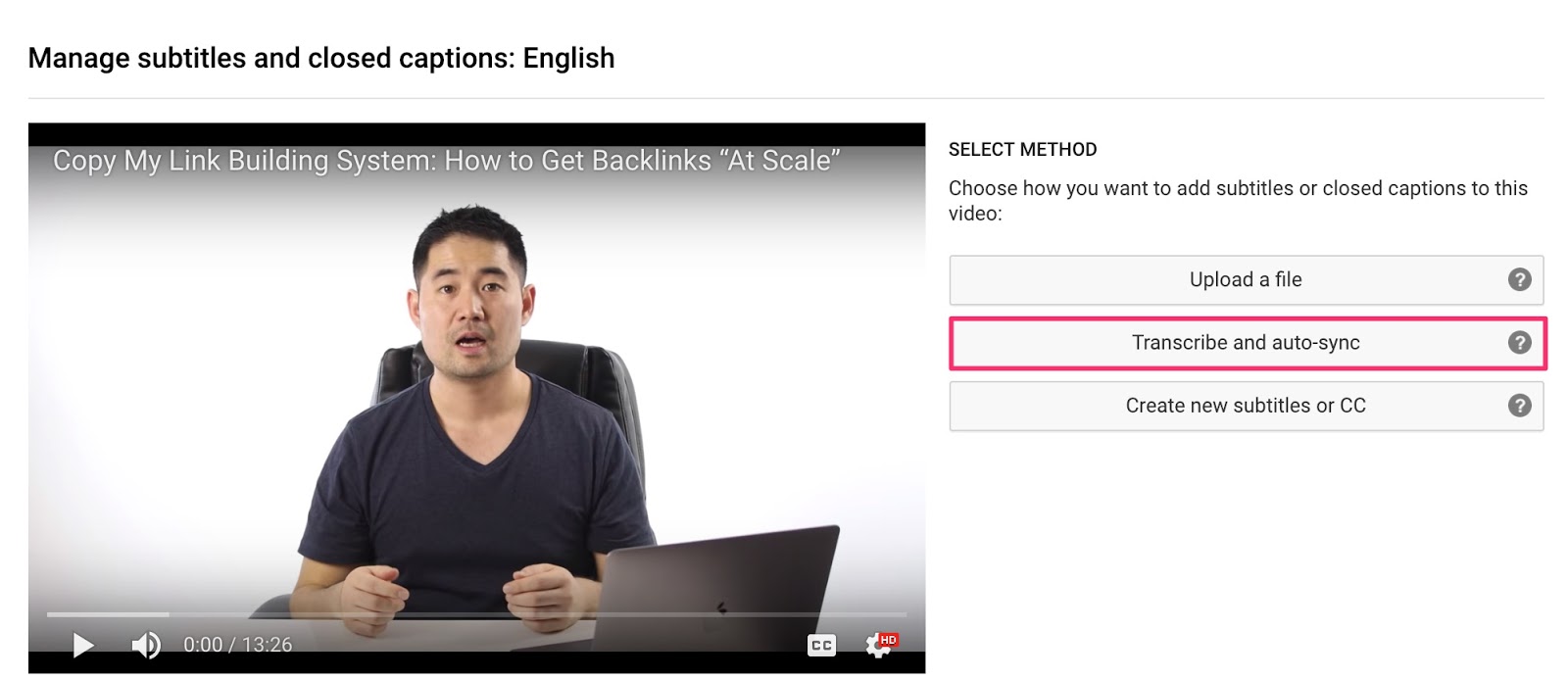
It is important to re-watch the video with the captions/subtitles to make sure everything runs smoothly.
This software works for Instagram and Facebook content. You can add subtitles with ease.
It supports even more languages than YouTube’s own service. English, Croatian, Danish, Dutch, Finnish, French, German, Hebrew, Hungarian, Italian, Japanese, Korean, Norwegian, Polish, Portuguese (Portugal and Brazil), Russian, Spanish, Swedish, Thai, Traditional Chinese, Turkish, Vietnamese.
Mixed Captions has a pretty amazing rating of 4.6 stars out of 5. A very cool feature is here that you can customise font, colour, and background of your captions.
That way, you can keep your look and make the subtitles a part of your corporate identity.
Creating subtitles is really not hard anymore
In the light of easy subtitles handling VEED.io is a super intiuiative solution.
In fact, no need to download the software here. You can access this right in your browser. Indeed, simply upload your video and start editing.
What is more, besides subtitles, you can also add filter and text. You can even upload a picture into the video. Perfect for a little watermark to brand your video content like a pro.
You can again upload a script or finished subtitles file. Or you create auto-subtitles. Again, it could be a good idea to go over the text.
And voila! You can now download the video complete with subtitles! How easy was that?
Subtitles can add so much value to your video content
For once, adding subtitles can, in fact, be another step to keep in mind when producing video content. However, it is a very important one.
Not only for optimisation purposes or to help people with hearing difficulties. It can also bring more value to your content.
Now, most people will have a chance to consume your content in a convenient way. After all, this is what we should strive for when creating content for the internet.
Let’s be fair, most video creators won’t become the next Martin Scorsese. However, we can all try and be more supportive in our content production!