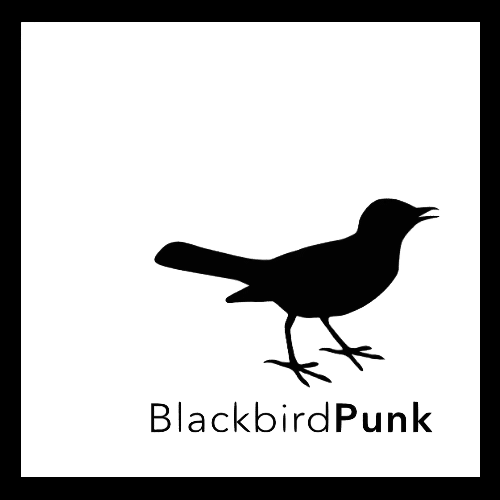Remarketing lists and Google Ads can be a very clever idea to boost your YouTube videos, for example. Important to remember, YouTube is owned by Google.
That means all ads you want to run on YouTube you need to set up in the Google Ads Account. What is more, if you want to run ads in the Google Display Network, the Google Ads Account is your place to go.
The Google Display Network is showing ads on the search result page as well as on placements on participating websites and so on.
Do a target audience research first!
Before you set up any Ads make sure to run a target audience research first. That makes sure that your ads are shown to the absolute right people.
Resulting in better results and cheaper bidding prices. This is crazy, advertisements on Google actually follow a bidding concept.
Google offers certain placements for ads and you need to put your bid in order to get a chance of your ad to show up. Since all people need to do that, the ad with the highest bid gets the best places.
However, don’t worry. With a proper target audience research in place, you know exactly who to send your ad to.
Don’t just ‘assume’ who your target audience is. Make sure to stay away from any operational blindness.
Also, different social media platforms have different demographic percentages. If you also sell vinyl you might even see a bigger difference in the age of the audience.
This is why it is really important to first do an analysis. Creating a so-called ‘Buyers Persona‘ can really help you pin down the person you want to reach with your advertisement.
And yes, the more detailed you can envision your audience the better the ads will perform.
Use all available Insights in order to gather enough data to do a proper analysis. Facebook Insights, Instagram Insights, Google Analytics, Spotify for Artists are just some of many places where you can gather information.
Utilise a Microsoft Excel Sheet to track all data and to keep an overview.
If you want an easy shortcut you can use software like Chartmetric. Chartmetric pulls data from over 25 resources and displays them in a super easy dashboard for you.

Remarketing Lists – the unknown treasure of Google Ads
Here’s the deal: Google Ads is full of in-depth tools and setting you can adjust to your specific case. Remarketing Lists are just one of those unknown treasures.
Here, you can track specific cases. For example, if you link your YouTube channel with Google Ads you can track everyone who has watched a particular video of yours, or all of them!
Then you can use this information to set up your ads. If you want to advert a new video of yours, you could set the audience to everyone who watches your previous videos.
Or you can exclude everyone who already watched the video you want to advertise. In like manner, you can track everyone who visits your website or any other website.
For example, the one from your record label or merch store. This is crazy, you can even track people who’ve been on your Spotify Artist page.
You see, with Remarketing Lists you can define your audience super finely. Want to know the best part?
You can start the Remarketing Lists anytime. Even if you don’t have a big Ads Campaign coming up.
The Lists will populate in the background and support you like a pro once you do decide to run a campaign.
Setting up the Google Ads Remarketing Lists
Firstly, you need to sign up with Google Ads. Then, connect a bank account or credit card with your account.
Be aware that Google will pull in the spend money automatically from your bank account or credit card. In Billing Settings, you can put down your accountant to get the invoices straight out of the system.
Now, go to the Tool dropdown menu. Select: ‘Shared Library’.
Within ‘Shared Library’ go to ‘Audience Manager’.
Here you can select the audiences that you want to track.
If you click on the round and blue button with the withe cross on it you come to another dropdown menu.
For example, you can select YouTube users.
When you click on this you get one level deeper. Now, Google Ads want you to link your YouTube channel with the ads account.
Make sure to put into the field of ‘Pre-fill Options’ the 30 days option. That means that your list will retroactively be populated with people. By all means, a great start!
Moreover, select in the field ‘Membership duration’ the full 540 days. That means that anyone who got track will be available for adverts for 540 days.
You can also track your Spotify listeners
However, if you want to track people that visit your Spotify you simply click on the ‘Custom Audiences’ tab. Very important, give every audience that you create a distinct name to be able to remember them fast once you want to set up a campaign.
Then you scroll down to ‘People Who Browse Types Of Website’ and copy & paste the URL from your Spotify account.
Remarketing Lists can make your life so much easier. For once, you can always prepare them in advance and have them ready when you want to run a campaign.
What is more, the longer you run those lists the better they will become. Before you think twice, you will have the perfect Remarketing List for all advertisement endeavours.