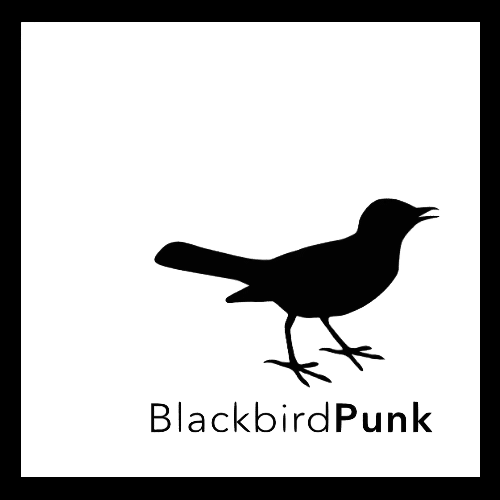Artist Pick Playlist On Spotify is one of my number one recommendations for any musician consulting with me. In my experience, it’s one of the most neglected yet essential corners on Spotify. I hear you, it’s so much more thrilling to put out wild Spotify Canvas for your new single or to roll out a Music and Talk special.
However, having an Artist Pick Playlist On Spotify can be one of those simple things to help you connect with your fanbase. What is more, it can showcase where you are coming from in musical terms. Storytelling is not just about sexy social media posts, it’s also about contextualising your roots to your prospective fans.
Next, a playlist that you curate yourself, lets you connect and network with fellow musicians and gives you ample space to support your mates!
Here are some tips on how you can get a good Artist Pick Playlist going!

Come up with a rationale for your Artist Pick Playlist On Spotify
Here’s the thing, if you panic about the idea of creating a playlist that will be up for scrutiny it can help to give it a rationale. You can even write it in the description of the playlist.
Make sure that you pick a topic that you can feed for a long time. Artist Pick Playlists are updated ideally once a week.
For example, let’s say you love cooking and you are happy to share that with your fans. Then you can create a playlist with your favourite tracks to cook along. Perhaps you can even take it a step further and create social media content of your cooking where you explain your Artist Pick Playlist choice of the week to your fans.
That way you can draw a coherent picture of yourself across all platforms and give your fans ample space to engage with you.
This is wild, getting engagement onto your Spotify profile is one success factor to drive streams. What is more, it shows Spotify that people like your music. That will enhance your chances of getting featured on a Spotify editorial playlist.
Here’s the thing, don’t be shy to fit in your own tracks! However, be mindful that your tracks fit the other songs on the playlists and it has to feel organic.
As already mentioned, storytelling is essential to strike up an honest conversation with your fans.
Use your Artist Pick Playlist to connect with fellow musicians
The music industry sometimes feels like you are fighting the world all on your own. In reality, everyone is in the same boat. Having a mentality of combat is not attractive to your fans. People want to listen to music to feel better mostly. Also, unless you are Sir Paul McCartney himself, there is always something to learn!
Making use of your Artist Pick Playlist to network and connect with fellow musicians will get you very far indeed!
The simplest way is to include another musician’s track and share it via Spotify Stories tagging the other artist. Before you think twice, they’ve received a notification and will hopefully check out your Artist Pick Playlist On Spotify.
However, of course, you can also reach out to musician mates and agree to swap tracks. Coupled with a shared playlist for a week or so and your networking is on a good way!
This is wild, networking like this can easily lead to a featuring on someone’s track or a joined songwriting session!
My Top Tips For Making A Good Playlist On Spotify
- Keep it fresh! Make sure to update your Artist Pick Playlist once a week.
- Add tracks that you also use throughout your social media presence.
- Make a dedicated artwork for your playlist.
- Treat the playlist like an extension of your band and give it a banging name.
- Share new additions via Instagram Stories and save them in a dedicated IG Highlight. Again, showing the cover art as the Highlight picture.
- Tag any musician or songwriter of the songs you share.
- Stick the Artist Pick Playlist via the Spotify for Artist backend to your artist page.
- Encourage fans to write to you via Instagram or other platforms and recommend new tracks. Then, when you place the track on the playlist make sure to give the individual fan a shout-out.
- Have enough tracks on the playlist to make it worthwhile to listen through, aim for two to three hours.
- Change the mood of the Artist Pick Playlist in synch with your digital strategy. For example, if your new album is all about soul music, make sure to add more soul tracks.
- If you are following a religion or a certain lifestyle you can amend the playlist to showcase that. For example, let’s say you love yoga, make sure to showcase it with your Artist Pick Playlist. Likewise, you go wild for Christmas and even release a Christmas song? Have a dedicated Christmas Artist Pick Playlist for your fans!
How do I set up an Artist Pick Playlist?
- Create a playlist in your profile and give it a catchy name.
- Then head over to the Spotify for Artist backend, either on your desktop or on your app.
- Click on ‘View Profile’.
- Now you’ll see on the right-hand side an empty space for your Artist Pick Playlist to hop into.
- Click on the space and select your playlist.
- Make sure to write a compelling description!