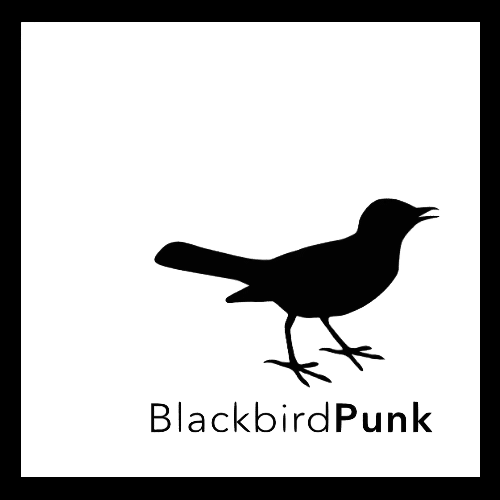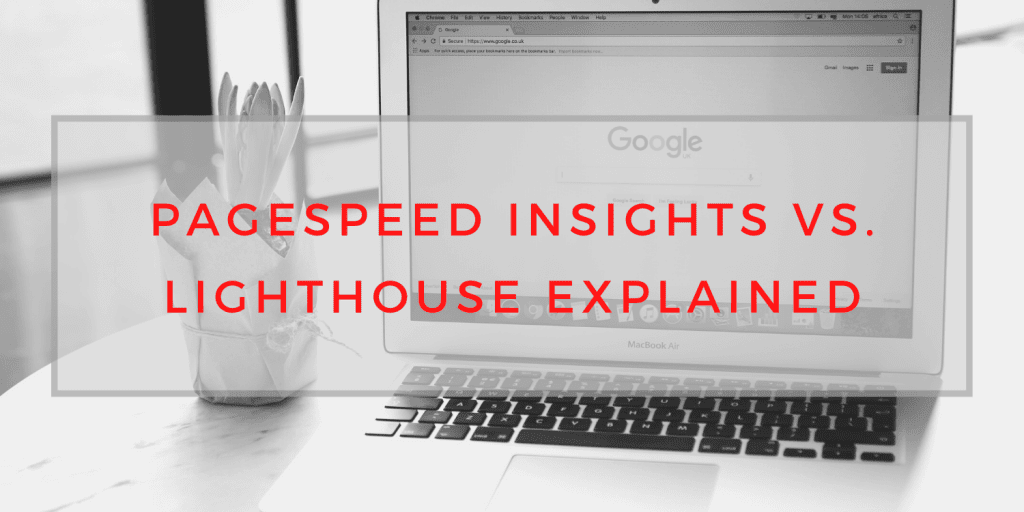PageSpeed Insights vs. Lighthouse is the question I hear very often. For once, both measure websites in terms of Google requirements for a good search engine result.
Everyone knows that Google’s core is the search engine. However, did you know that there are over 200 so-called ranking factors?
Those metrics determine how well your website is doing in the search engine. Hence, on which search result page your site is featured on. If you don’t make it on page one you probably won’t be looked at in the first place.
People nowadays only really care about websites that load on page one of the Google search. Ask yourself, did you ever click on to more pages when you search something?
Probably not, you’ve most likely just scanned page one and click on a site there to get to the information you are seeking.
Google has clearly an interest in good websites. Why? Because Google actually earns its money through advertising. The better the website the better the ad recall for the advertised. The happier the advertiser the more money Google makes.
In order to help website owners to get the most out of it, Google gives a lot of help. This comes in form of both Page Speed Insights and Lighthouse. As stated above, both measure how well a website is doing.
Here’s the thing: knowing the difference between PageSpeed Insights vs. Lighthouse will enable you to get the best out of both tools!
What is PageSpeed Insights vs. Lighthouse?
Before we get to the biggest differences between PageSpeed Insights vs. Lighthouse let’s quickly find out what those tools actually do.
PageSpeed Insights
PageSpeed Insights (PSI) reports on the performance of a page on both mobile and desktop devices, and provides suggestions on how that page may be improved.
*source: Google
This is crazy, PageSpeed checks on both the experience on desktop as well as mobile. This gives you the opportunity to optimise your site to both situations. Important to realise, you can analyse literally any website online.
You can use the PageSpeed test in order to generate an overall Performance Score. As already in the name, this tool mainly checks the speed of your website. This is determined by many different metrics and effects. Anything from your website host to the pictures on the site can have an impact on the page speed.
Also, mobile phones don’t have the same resources than desktop computers or laptops.
Anything above 90 is good. Between 50-89 points, you need to optimise your website. Anything under 49 is considered poor.
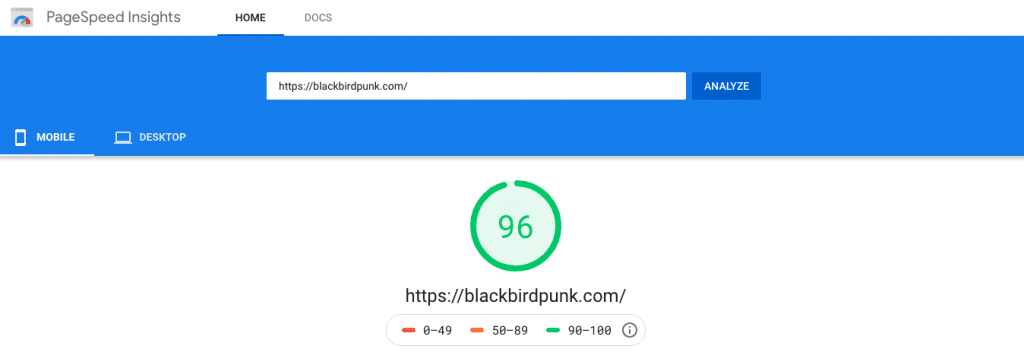
Lighthouse
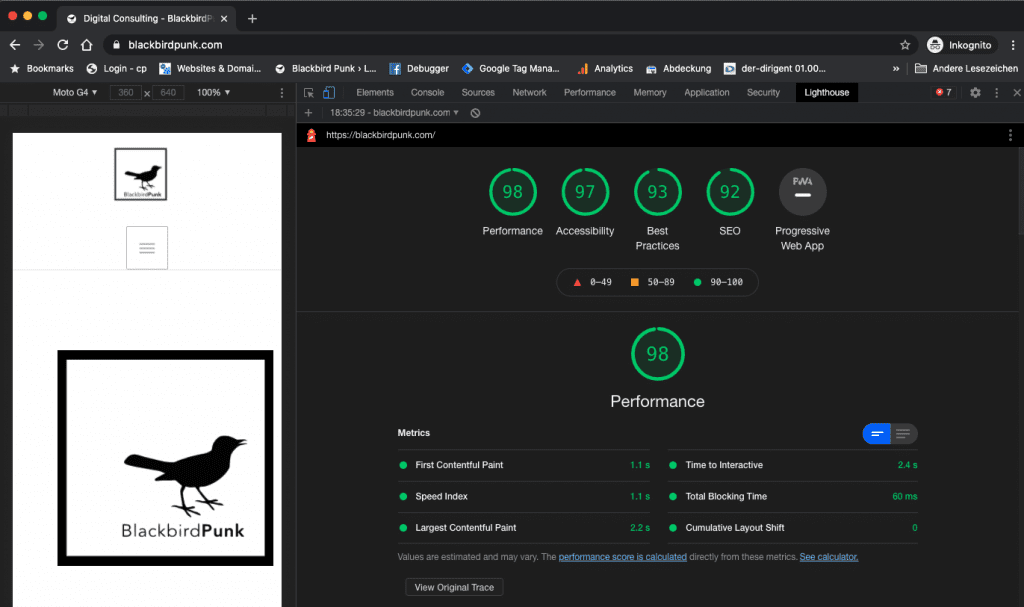
Here you see a screenshot from the Lighthouse test for the blackbirdpunk.com website. Straightaway you can see a different score than in the PageSpeed Insights test. We’ll get to this in a second. Also, you have many more test metrics.
To learn more about the real tea about Lighthouse please read:
Core Web Vitals – Google’s New Algorithm Ranking Feature
What is the difference between PageSpeed Insights vs. Lighthouse?
The biggest difference between PageSpeed Insights vs. Lighthouse is the data both tools use in order to determine your score. Hence the difference in measurements as described above.
Lighthouse is only using so-called lab data to determine the website’s performance on a ‘single device and fixed set of network conditions‘.
On the other hand side, PageSpeed Insights used both lab data and field data. In detail, Google collects field data over a period of time from anonym users ‘in the real-world on a variety of devices and network conditions‘.
Which one should you use?
Here’s the kicker: trying to optimise your website can already be a chore. Deciding which one tool is best for you is probably not the way to go. Be smart and use both! This is crazy, both tools give you detailed support on what you can optimise in order to get a better score!
Also, worth having an eye on the following tools:
There isn’t one size fits all when it comes to websites. However, knowing tools that can help you along the way is a good start!